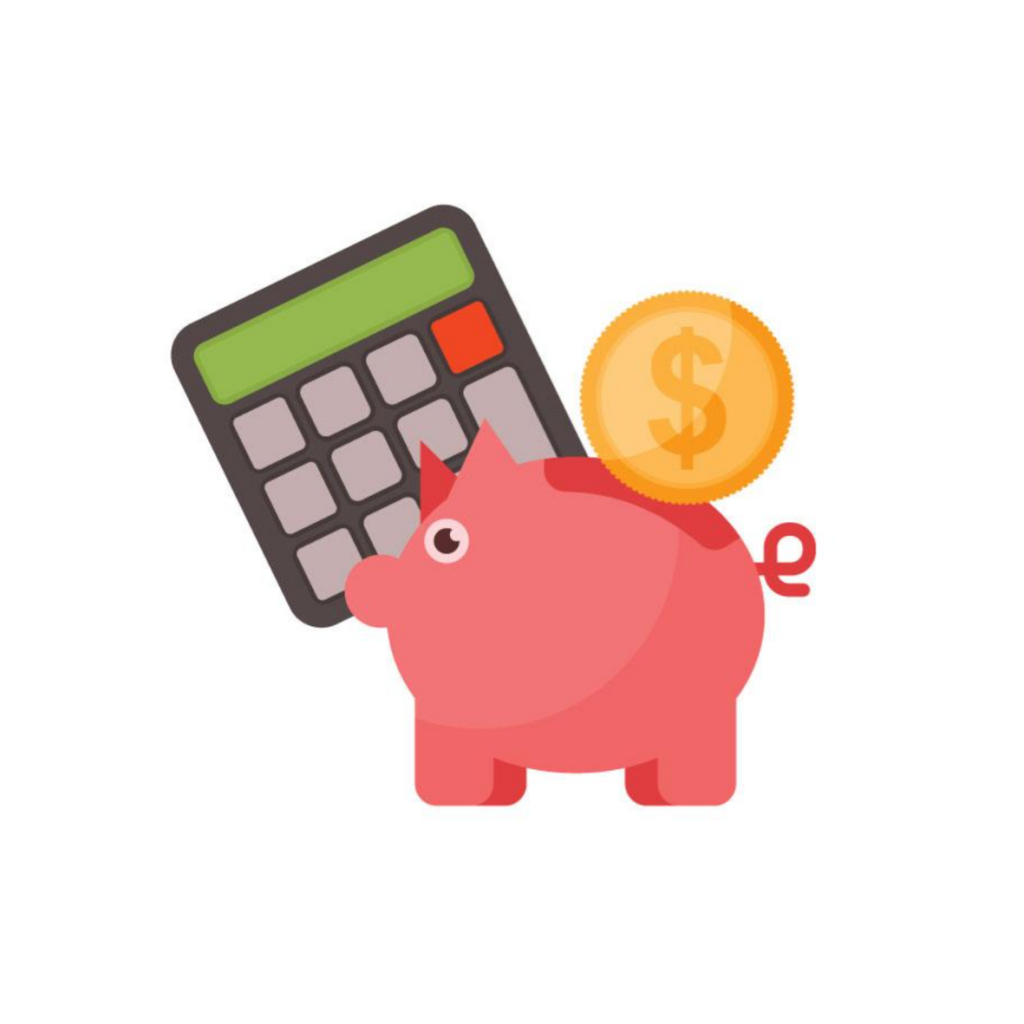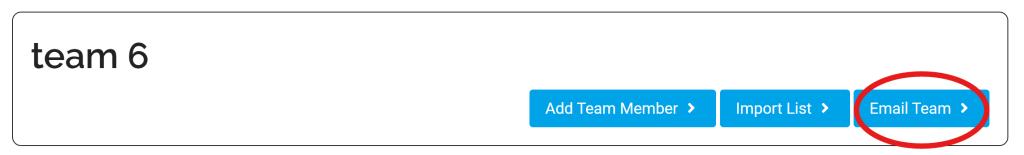გთხოვთ, დააწკაპუნოთ რომელიმე ქვემოთ მოცემულ ღილაკზე, რომ გადავიდეთ ჩვენი პლატფორმის ამ ნაწილში:
გთხოვთ ეწვიოთ შემდეგ ბმულს თქვენი ჯგუფის / კლასის სამართავად:
ამომხტარ მენიუში არის შეცდომა შემდეგში:
[learndash_groups_plus]
გთხოვთ, ეწვიოთ შემდეგ გვერდს თქვენი კლასის სტუდენტებისთვის ანგარიშის ანალიტიკის სანახავად: ანგარიში სტუდენტისთვის
მოხსენება ძებნა
კურსზე გატარებული დრო
კურსის პროგრესის მაჩვენებელი
ვიქტორინის დასრულების მაჩვენებელი
ვიქტორინის დრო დასრულებისას
ჩაბარების ჩავარდნის მაჩვენებელი კურსზე
უმოქმედო მომხმარებელთა სია
მომხმარებლის აქტივობის ჟურნალი
[learndash_groups_plus_report]
[learndash_groups_plus_primary_report]
მასწავლებლებს შეუძლიათ გაგზავნონ შეტყობინებები საკლასო დაფებზე დაწკაპუნებით „ჯგუფები“ ჩანართზე და აირჩიეთ „გუნდის მართვა“ და შემდეგ „ელფოსტის გუნდი“. გაუგზავნონ ანონსი/მაუწყებლობის სტილის შეტყობინება თავიანთ სტუდენტებს.
ან შეგიძლიათ მიჰყვეთ ამ ბმულს: ჯგუფების მართვა
პირველი დააწკაპუნეთ წასასვლელად ჯგუფების მართვა: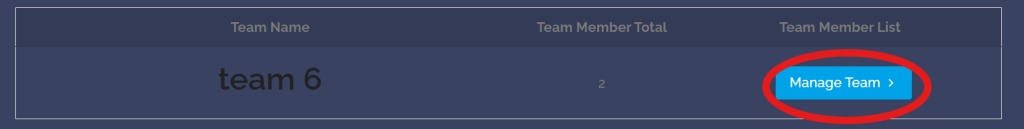
[learndash_groups_plus_message_board]
[სესიების_ვიჯეტი]
[შექმნის_სესიის]
[პირადი_სესიები]
ეს დოკუმენტი შეიცავს ინფორმაციას, რომელიც დაგეხმარებათ მეტი გაიგოთ ჩვენი აპლიკაციის ფუნქციებისა და გამოყენების შესახებ. ის დაგეხმარებათ უპასუხოთ თქვენს ბევრ კითხვას და გაგიძღვებათ აპლიკაციის გამოყენების პროცესში:
სრული ეკრანის რეჟიმი