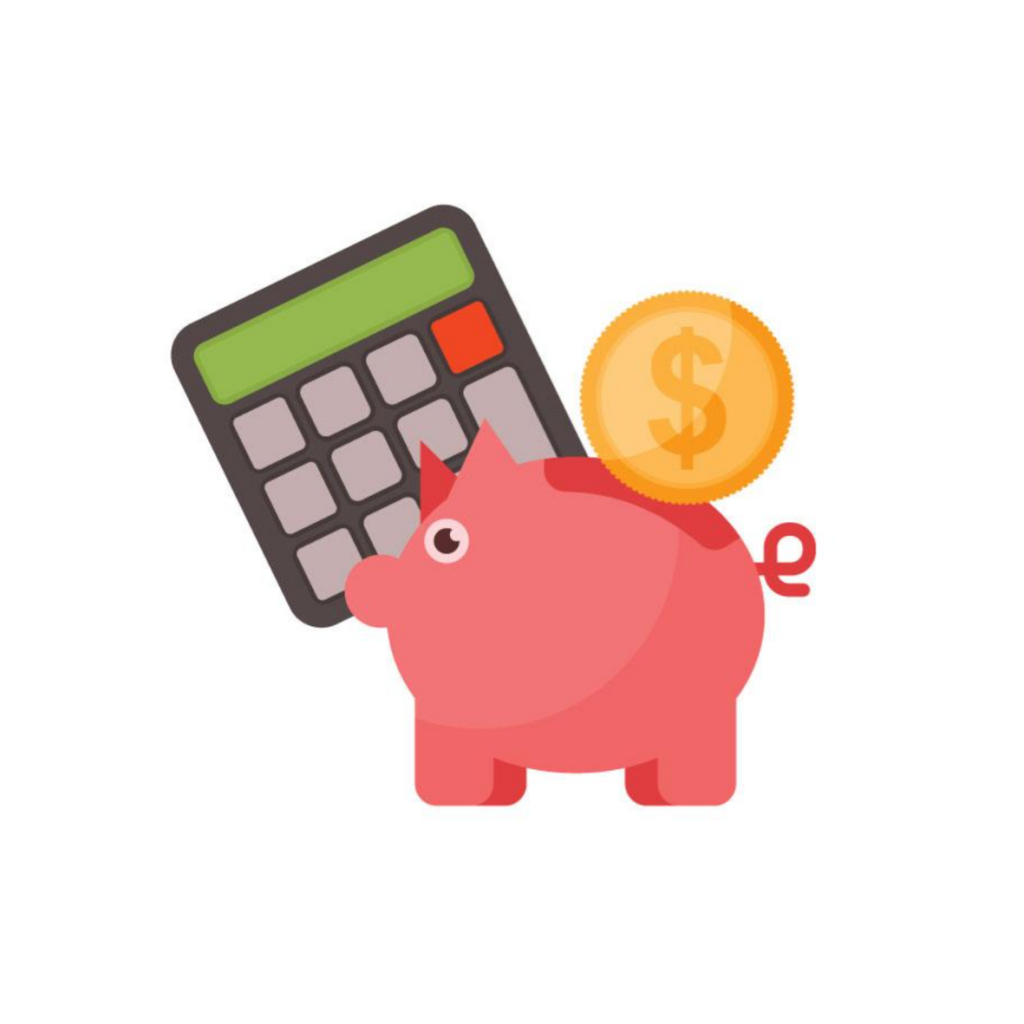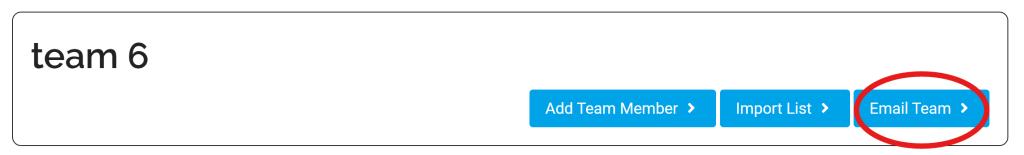ഞങ്ങളുടെ പ്ലാറ്റ്ഫോമിൻ്റെ ആ ഭാഗത്തേക്ക് കൊണ്ടുപോകുന്നതിന് ഇനിപ്പറയുന്ന ഏതെങ്കിലും ബട്ടണിൽ ക്ലിക്കുചെയ്യുക:
നിങ്ങളുടെ ഗ്രൂപ്പ്/ക്ലാസ്റൂം മാനേജ് ചെയ്യാൻ ദയവായി ഇനിപ്പറയുന്ന ലിങ്ക് സന്ദർശിക്കുക:
ഇനിപ്പറയുന്നവയിൽ പോപ്പ്അപ്പ് മെനുവിൽ ഒരു പിശക് ഉണ്ട്:
[ലേൺഡാഷ്_ഗ്രൂപ്പുകൾ_പ്ലസ്]
റിപ്പോർട്ട് ചെയ്യുന്നു
- വിവരണം: റിപ്പോർട്ടിംഗ് ടാബ് വിദ്യാർത്ഥികളുടെ പ്രകടനം, കോഴ്സ് പുരോഗതി, പ്രവർത്തനം എന്നിവയെക്കുറിച്ചുള്ള ഉൾക്കാഴ്ചകൾ നൽകുന്ന വിവിധ റിപ്പോർട്ടുകളിലേക്ക് ആക്സസ് നൽകുന്നു. റിപ്പോർട്ടിംഗ് അനുഭവം ഇഷ്ടാനുസൃതമാക്കാൻ ഈ ടാബിൽ നിരവധി വിജറ്റുകൾ ഉൾപ്പെടുന്നു.
- എങ്ങനെ ഉപയോഗിക്കാം:
- അവലോകന വിജറ്റ്: മൊത്തത്തിലുള്ള കോഴ്സ് പുരോഗതി, ക്വിസ് ഫലങ്ങൾ, വിദ്യാർത്ഥി പ്രവർത്തനം എന്നിവയുടെ സംഗ്രഹം കാണുക.
- ഫിൽട്ടറിംഗ് വിജറ്റ്: തീയതി ശ്രേണികൾ, കോഴ്സുകൾ അല്ലെങ്കിൽ വ്യക്തിഗത വിദ്യാർത്ഥികൾ പോലുള്ള നിർദ്ദിഷ്ട മാനദണ്ഡങ്ങളെ അടിസ്ഥാനമാക്കി റിപ്പോർട്ടുകൾ സൃഷ്ടിക്കാൻ ഫിൽട്ടറുകൾ പ്രയോഗിക്കുക.
- റിപ്പോർട്ടിംഗ് വിജറ്റ്: വിദ്യാർത്ഥികളുടെ പുരോഗതി, ക്വിസ് ഫലങ്ങൾ, പൂർത്തീകരണ നിരക്കുകൾ എന്നിവയെക്കുറിച്ച് വിശദമായ റിപ്പോർട്ടുകൾ സൃഷ്ടിക്കുക.
- പ്രവർത്തന വിജറ്റ്: ലോഗിനുകൾ, കോഴ്സ് പൂർത്തീകരണങ്ങൾ, ക്വിസ് ശ്രമങ്ങൾ എന്നിവ ഉൾപ്പെടെയുള്ള തത്സമയ പ്രവർത്തനം നിരീക്ഷിക്കുക.
- പുരോഗതി ചാർട്ട് വിജറ്റ്: മികച്ച ധാരണയ്ക്കും വിശകലനത്തിനും ചാർട്ടുകളും ഗ്രാഫുകളും ഉപയോഗിച്ച് വിദ്യാർത്ഥികളുടെ പുരോഗതി ദൃശ്യവൽക്കരിക്കുക.
- എന്തുകൊണ്ട് ഇത് ഉപയോഗപ്രദമാണ്: വിദ്യാർത്ഥികളുടെ പ്രകടനം ട്രാക്ക് ചെയ്യാനും മെച്ചപ്പെടുത്തേണ്ട മേഖലകൾ തിരിച്ചറിയാനും അതിനനുസരിച്ച് അധ്യാപന തന്ത്രങ്ങൾ ക്രമീകരിക്കാനും ഈ ടാബ് അധ്യാപകരെ അനുവദിക്കുന്നു.
- മികച്ച ഉപയോഗ കേസുകൾ:
- നിർദ്ദിഷ്ട വിദ്യാർത്ഥി ഗ്രൂപ്പുകളിലോ സമയ കാലയളവുകളിലോ ശ്രദ്ധ കേന്ദ്രീകരിക്കാൻ ഫിൽട്ടറിംഗ് വിജറ്റ് ഉപയോഗിക്കുക.
- വിദ്യാർത്ഥികളുടെ പഠനത്തിലെ ട്രെൻഡുകളും പാറ്റേണുകളും തിരിച്ചറിയാൻ പുരോഗതി ചാർട്ടുകൾ വിശകലനം ചെയ്യുക.
- രക്ഷാകർതൃ-അധ്യാപക മീറ്റിംഗുകൾക്കോ അഡ്മിനിസ്ട്രേറ്റീവ് അവലോകനങ്ങൾക്കോ വേണ്ടി റിപ്പോർട്ടുകൾ സൃഷ്ടിക്കുക.
നിങ്ങളുടെ ക്ലാസ് റൂമിലെ വിദ്യാർത്ഥികൾക്കുള്ള റിപ്പോർട്ട് അനലിറ്റിക്സ് കാണുന്നതിന് ദയവായി ഇനിപ്പറയുന്ന പേജ് സന്ദർശിക്കുക: വിദ്യാർത്ഥിക്കുള്ള റിപ്പോർട്ട്
റിപ്പോർട്ട് തിരയൽ
റിപ്പോർട്ട് തിരയൽ
വിവരണം:
The Report Search feature allows teachers to locate and generate specific reports efficiently. Use advanced filters to pinpoint the exact data you need across courses, students, and time frames.
എങ്ങനെ ഉപയോഗിക്കാം:
- Date Filters Widget: Set specific date ranges to filter reports by custom time periods.
- Report Filters Widget: Narrow down reports by course, student group, or performance metrics.
എന്തുകൊണ്ട് ഇത് ഉപയോഗപ്രദമാണ്:
This feature saves time by providing targeted reports that cater to specific teaching needs and objectives.
മികച്ച ഉപയോഗ കേസുകൾ:
- Locate detailed performance reports for individual students.
- Generate summaries for a particular course or time period.
കോഴ്സിൽ ചെലവഴിച്ച സമയം
കോഴ്സിൽ ചെലവഴിച്ച സമയം
വിവരണം:
The Time Spent on Course feature tracks the total hours and minutes students dedicate to completing each course.
എങ്ങനെ ഉപയോഗിക്കാം:
- View Detailed Breakdown: Check how much time individual students have spent on a course.
- Analyze Average Engagement: See overall engagement trends across your classes.
എന്തുകൊണ്ട് ഇത് ഉപയോഗപ്രദമാണ്:
This feature helps identify students who may be struggling or excelling based on their time commitment.
മികച്ച ഉപയോഗ കേസുകൾ:
- Address engagement gaps by identifying students spending too little time on courses.
- Recognize and encourage high-effort students.
കോഴ്സ് പുരോഗതി നിരക്ക്
കോഴ്സ് പുരോഗതി നിരക്ക്
വിവരണം:
The Course Progress Rate tracks the percentage of course completion for students, helping teachers assess how far along students are in their learning journey.
എങ്ങനെ ഉപയോഗിക്കാം:
- Monitor Completion Trends: View real-time progress for all enrolled students.
- Identify Bottlenecks: Spot areas where students are falling behind.
എന്തുകൊണ്ട് ഇത് ഉപയോഗപ്രദമാണ്:
Understanding progress rates helps teachers intervene early and adjust course pacing as needed.
മികച്ച ഉപയോഗ കേസുകൾ:
- Provide additional resources for students lagging behind.
- Celebrate milestones achieved by students.
ക്വിസ് പൂർത്തീകരണ നിരക്ക്
ക്വിസ് പൂർത്തീകരണ നിരക്ക്
വിവരണം:
The Quiz Completion Rate highlights the percentage of quizzes completed by students within each course.
എങ്ങനെ ഉപയോഗിക്കാം:
- Completion Dashboard: Track which quizzes are being attempted and completed.
- Filter by Course or Student: Focus on specific quizzes or learner groups.
എന്തുകൊണ്ട് ഇത് ഉപയോഗപ്രദമാണ്:
This feature enables teachers to gauge quiz engagement and identify any gaps in assessment participation.
മികച്ച ഉപയോഗ കേസുകൾ:
- Encourage students who are behind on quizzes to complete their assessments.
- Use data to improve quiz structure or accessibility.
ക്വിസ് പൂർത്തിയാക്കുന്നതിനുള്ള സമയം
ക്വിസ് പൂർത്തിയാക്കുന്നതിനുള്ള സമയം
വിവരണം:
The Quiz Time Per Completion tool records the average time students take to complete quizzes in each course.
എങ്ങനെ ഉപയോഗിക്കാം:
- Analyze Completion Times: Compare time spent on quizzes to identify difficult questions.
- Filter Results: View quiz times for specific students or groups.
എന്തുകൊണ്ട് ഇത് ഉപയോഗപ്രദമാണ്:
This tool helps assess quiz difficulty and student understanding, enabling targeted improvements.
മികച്ച ഉപയോഗ കേസുകൾ:
- Adjust quiz timing based on the data.
- Offer extra guidance for quizzes taking longer than expected.
കോഴ്സ് അനുസരിച്ചുള്ള വിജയപരാജയ നിരക്ക്
Pass-Fail Rate Per Course
വിവരണം:
The Pass-Fail Rate Per Course feature provides a breakdown of students’ quiz and course performance, showing the percentage of students passing or failing.
എങ്ങനെ ഉപയോഗിക്കാം:
- Coursewide Analysis: Identify success rates for specific courses.
- Drill Down by Quiz: Analyze pass/fail rates for individual quizzes.
എന്തുകൊണ്ട് ഇത് ഉപയോഗപ്രദമാണ്:
This data allows teachers to pinpoint challenges and support students more effectively.
മികച്ച ഉപയോഗ കേസുകൾ:
- Use data to revise course materials or quizzes.
- Recognize and reward high-performing students.
നിഷ്ക്രിയ ഉപയോക്തൃ പട്ടിക
നിഷ്ക്രിയ ഉപയോക്തൃ പട്ടിക
വിവരണം:
The Inactive User List identifies students who have not engaged with the platform for an extended period.
എങ്ങനെ ഉപയോഗിക്കാം:
- View List of Students: Check the last login and course activity dates.
- Send Notifications: Reach out to inactive students to encourage participation.
എന്തുകൊണ്ട് ഇത് ഉപയോഗപ്രദമാണ്:
This feature helps re-engage students and maintain active participation rates.
മികച്ച ഉപയോഗ കേസുകൾ:
- Run campaigns to motivate inactive students.
- Offer personalized support to re-engage learners.
ഉപയോക്തൃ പ്രവർത്തന ലോഗ്
ഉപയോക്തൃ പ്രവർത്തന ലോഗ്
വിവരണം:
The User Activity Log tracks detailed actions performed by students, such as logins, quiz attempts, and course completions.
എങ്ങനെ ഉപയോഗിക്കാം:
- Monitor Logs: Access timestamps for specific student actions.
- Filter by Course or Student: Focus on individual activities.
എന്തുകൊണ്ട് ഇത് ഉപയോഗപ്രദമാണ്:
This feature provides a comprehensive view of student behavior and activity trends.
മികച്ച ഉപയോഗ കേസുകൾ:
- Use logs to investigate irregularities or troubleshoot student issues.
- Identify students needing additional support based on their activity patterns.
ടാബ് വിവരണം:ഗ്രൂപ്പ് റിപ്പോർട്ടിംഗ്
- വിവരണം: ഗ്രൂപ്പ് റിപ്പോർട്ടിംഗ് ടാബ് ഗ്രൂപ്പുകൾക്കായി പ്രത്യേകം വിശദമായ റിപ്പോർട്ടുകൾ വാഗ്ദാനം ചെയ്യുന്നു. വിവിധ ഗ്രൂപ്പുകളുടെ പ്രകടനവും പുരോഗതിയും നിരീക്ഷിക്കാൻ ഈ സവിശേഷത അധ്യാപകരെ അനുവദിക്കുന്നു.
- എങ്ങനെ ഉപയോഗിക്കാം:
- ഗ്രൂപ്പ് റിപ്പോർട്ട്: നിർദ്ദിഷ്ട ഗ്രൂപ്പുകൾക്കായി റിപ്പോർട്ടുകൾ സൃഷ്ടിക്കുക, കോഴ്സ് പുരോഗതി, ക്വിസ് ഫലങ്ങൾ, ഗ്രൂപ്പ് പ്രവർത്തനം എന്നിവ വിശദീകരിക്കുക.
- പ്രാഥമിക റിപ്പോർട്ട്: പ്രധാന മെട്രിക്കുകളും സ്ഥിതിവിവരക്കണക്കുകളും ഉൾപ്പെടെ, ഗ്രൂപ്പ് പ്രകടനത്തിൻ്റെ ഒരു അവലോകനം നൽകുന്ന പ്രാഥമിക റിപ്പോർട്ടുകൾ ആക്സസ് ചെയ്യുക.
- എന്തുകൊണ്ട് ഇത് ഉപയോഗപ്രദമാണ്: ടാർഗെറ്റുചെയ്ത പിന്തുണയും ഇടപെടലുകളും നൽകുന്നത് എളുപ്പമാക്കിക്കൊണ്ട് ഗ്രൂപ്പ്-നിർദ്ദിഷ്ട ഡാറ്റയിൽ ശ്രദ്ധ കേന്ദ്രീകരിക്കാൻ ഈ ടാബ് അധ്യാപകരെ സഹായിക്കുന്നു.
- മികച്ച ഉപയോഗ കേസുകൾ:
- വിജയകരമായ തന്ത്രങ്ങൾ തിരിച്ചറിയാൻ വ്യത്യസ്ത ഗ്രൂപ്പുകളിലുടനീളം പ്രകടനം താരതമ്യം ചെയ്യുക.
- ഗ്രൂപ്പ് റിപ്പോർട്ടുകളെ അടിസ്ഥാനമാക്കി ഗ്രൂപ്പ് ലീഡർമാർക്ക് വിശദമായ ഫീഡ്ബാക്ക് നൽകുക.
- ഗ്രൂപ്പ് അധിഷ്ഠിത പഠനത്തിൻ്റെ ഫലപ്രാപ്തി അളക്കുന്നതിന് കാലക്രമേണ ഗ്രൂപ്പ് പുരോഗതി ട്രാക്കുചെയ്യുക.
[learndash_groups_plus_report]
[learndash_groups_plus_primary_report]
സന്ദേശ ബോർഡ്
"ഗ്രൂപ്പുകൾ" ടാബിൽ ക്ലിക്കുചെയ്ത് "ടീം മാനേജുചെയ്യുക" തിരഞ്ഞെടുത്ത് "ഇമെയിൽ ടീം" തിരഞ്ഞെടുത്ത് അധ്യാപകർക്ക് ക്ലാസ് റൂം ബോർഡുകളിലേക്ക് സന്ദേശങ്ങൾ അയയ്ക്കാൻ കഴിയും. അവരുടെ വിദ്യാർത്ഥികൾക്ക് ഒരു അറിയിപ്പ് / പ്രക്ഷേപണ ശൈലി സന്ദേശം അയയ്ക്കാൻ.
അല്ലെങ്കിൽ നിങ്ങൾക്ക് ഈ ലിങ്ക് പിന്തുടരാം: ഗ്രൂപ്പുകൾ നിയന്ത്രിക്കുക
ഗ്രൂപ്പുകൾ നിയന്ത്രിക്കാൻ പോകുന്നതിന് ആദ്യം ക്ലിക്ക് ചെയ്യുക: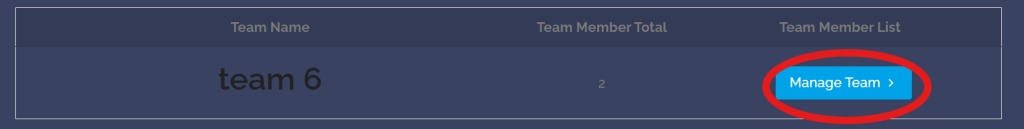
[learndash_groups_plus_message_board]
സ്വകാര്യ സന്ദേശമയയ്ക്കൽ
- വിവരണം: സ്വകാര്യ സന്ദേശമയയ്ക്കൽ ടാബ് അധ്യാപകരും വിദ്യാർത്ഥികളും തമ്മിലുള്ള ആശയവിനിമയം സുഗമമാക്കുന്നു. സ്വകാര്യവും നേരിട്ടുള്ളതുമായ ഇടപെടലുകൾ സുരക്ഷിതമായി നടക്കുമെന്ന് ഈ സവിശേഷത ഉറപ്പാക്കുന്നു.
- എങ്ങനെ ഉപയോഗിക്കാം:
- ഇൻബോക്സ്: ലഭിച്ച സന്ദേശങ്ങൾ കാണുക, നിയന്ത്രിക്കുക.
- സന്ദേശം രചിക്കുക: വിദ്യാർത്ഥികൾക്കോ മറ്റ് അധ്യാപകർക്കോ സ്വകാര്യ സന്ദേശങ്ങൾ അയയ്ക്കുക.
- സെഷനുകൾ നിയന്ത്രിക്കുക: എല്ലാ സ്വകാര്യ സന്ദേശമയയ്ക്കൽ സെഷനുകളും സംഘടിപ്പിക്കാനും കാണാനും സെഷൻസ് വിജറ്റ് ഉപയോഗിക്കുക.
- സ്വകാര്യ സെഷനുകൾ: സ്വകാര്യ സംഭാഷണങ്ങൾ ആരംഭിക്കുകയും അതിൽ പങ്കെടുക്കുകയും ചെയ്യുക.
- എന്തുകൊണ്ട് ഇത് ഉപയോഗപ്രദമാണ്: ഈ ടാബ് രഹസ്യാത്മക ആശയവിനിമയം അനുവദിക്കുന്നു, വ്യക്തിപരമാക്കിയ ഫീഡ്ബാക്കും പിന്തുണയും പ്രവർത്തനക്ഷമമാക്കുന്നു.
- മികച്ച ഉപയോഗ കേസുകൾ:
- വിദ്യാർത്ഥികൾക്ക് അവരുടെ പ്രകടനത്തെക്കുറിച്ച് വ്യക്തിഗത ഫീഡ്ബാക്ക് നൽകുക.
- സ്വകാര്യത ആവശ്യമുള്ള സെൻസിറ്റീവ് വിഷയങ്ങൾ ചർച്ച ചെയ്യുക.
- മറ്റ് അധ്യാപകരുമായോ സ്റ്റാഫ് അംഗങ്ങളുമായോ ഏകോപിപ്പിക്കുക.
[സെഷൻസ്_വിജറ്റ്]
[സെഷൻ സൃഷ്ടിക്കുക]
[സ്വകാര്യ_സെഷനുകൾ]
<iframe src=”https://docs.google.com/document/d/e/2PACX-1vTpNAfNsld1-DrahZXnGqrh6G1wjJJEXP3GqHZuzQQcydu7Z1hyueQL29T6AkgCgOhF_pGOPB3yeYcp/pub?embedded=true”></iframe>