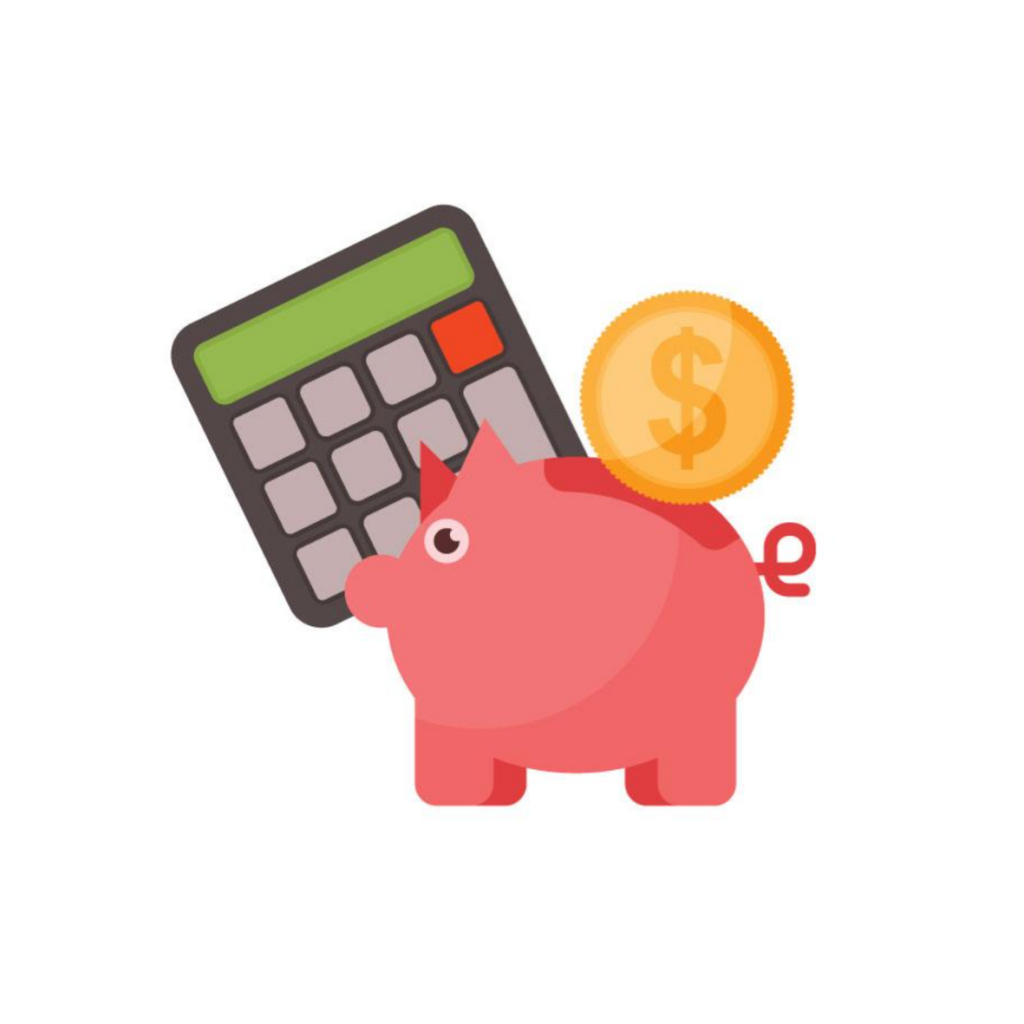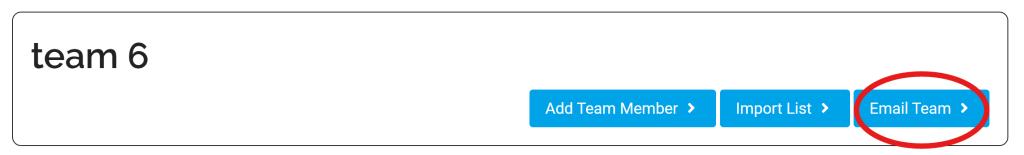Please click on any of the following buttons to be taken to that part of our platform:
Please visit the following link to manage your group / classroom:
There is an error in the popup menu in the following:
You must be logged in to see this report.
Please visit the following page to see a report analytics for students in your classroom: Report for Student
Report Search
Time Spent on Course
Course Progress Rate
Quiz Completion Rate
Quiz Time Per Completion
Pass Fail Rate Per Course
Inactive User List
User Activity Log
You must be logged in to see this report.
You must be logged in to see the this report.
Teachers can send messages to classroom boards by clicking on the “Groups” tab and selecting “Manage Team” and then “Email Team”. To send an annoucement / broadcast style message to their students.
or you can follow this link: Manage Groups
First Click to go Manage groups: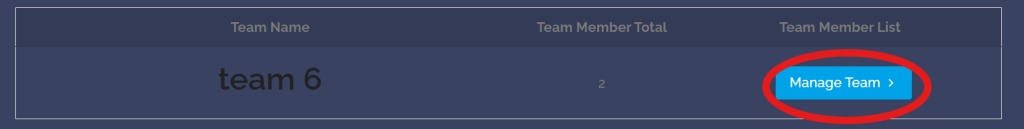
You must be logged in to see this messages.
[sessions_widget]
[create_session]
[private_sessions]
This Document Contains information that can help you learn more about the features and how to use our application. It will help answer many questions you have and guide you through the app:
Fullscreen Mode