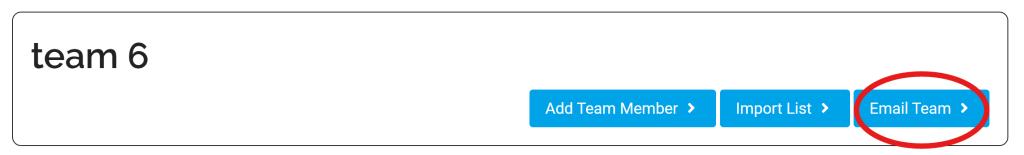Please click on any of the following buttons to be taken to that part of our platform:
Please visit the following link to manage your group / classroom:
There is an error in the popup menu in the following:
You must be logged in to see this report.
Reporting
- Description: The Reporting tab provides access to various reports that offer insights into student performance, course progress, and activity. This tab includes several widgets to customize the reporting experience.
- How to Use:
- Overview Widget: View a summary of overall course progress, quiz results, and student activity.
- Filtering Widget: Apply filters to generate reports based on specific criteria such as date ranges, courses, or individual students.
- Reporting Widget: Generate detailed reports on student progress, quiz results, and completion rates.
- Activity Widget: Monitor real-time activity, including logins, course completions, and quiz attempts.
- Progress Chart Widget: Visualize student progress with charts and graphs for better understanding and analysis.
- Why It’s Useful: This tab allows teachers to track student performance, identify areas needing improvement, and adjust teaching strategies accordingly.
- Best Use Cases:
- Use the filtering widget to focus on specific student groups or time periods.
- Analyze progress charts to identify trends and patterns in student learning.
- Generate reports for parent-teacher meetings or administrative reviews.
Please visit the following page to see a report analytics for students in your classroom: Report for Student
Reporting Overview:
Reporting Filtering:
Reporting Results:
Reporting Activity:
Reporting Progress Chart:
Tab Description:Group Reporting
- Description: The Group Reporting tab offers detailed reports specifically for groups. This feature allows teachers to monitor the performance and progress of different groups.
- How to Use:
- Group Report: Generate reports for specific groups, detailing course progress, quiz results, and group activity.
- Primary Report: Access primary reports that provide an overview of group performance, including key metrics and statistics.
- Why It’s Useful: This tab helps teachers focus on group-specific data, making it easier to provide targeted support and interventions.
- Best Use Cases:
- Compare performance across different groups to identify successful strategies.
- Provide detailed feedback to group leaders based on group reports.
- Track group progress over time to measure the effectiveness of group-based learning.
You must be logged in to see this report.
You must be logged in to see the this report.
Message Board
Teachers can send messages to classroom boards by clicking on the “Groups” tab and selecting “Manage Team” and then “Email Team”. To send an annoucement / broadcast style message to their students.
or you can follow this link: Manage Groups
First Click to go Manage groups: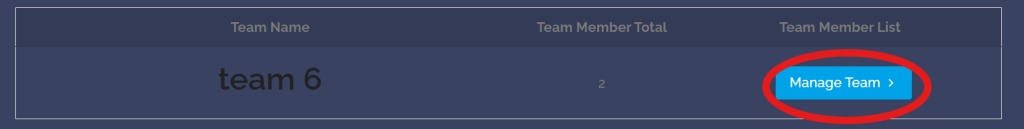
You must be logged in to see this messages.
Private Messaging
- Description: The Private Messaging tab facilitates one-on-one communication between teachers and students. This feature ensures that private and direct interactions can occur securely.
- How to Use:
- Inbox: View and manage received messages.
- Compose Message: Send private messages to students or other teachers.
- Manage Sessions: Use the sessions widget to organize and view all private messaging sessions.
- Private Sessions: Initiate and participate in private conversations.
- Why It’s Useful: This tab allows for confidential communication, enabling personalized feedback and support.
- Best Use Cases:
- Provide individual feedback to students on their performance.
- Discuss sensitive topics that require privacy.
- Coordinate with other teachers or staff members.
[sessions_widget]
[create_session]
[private_sessions]